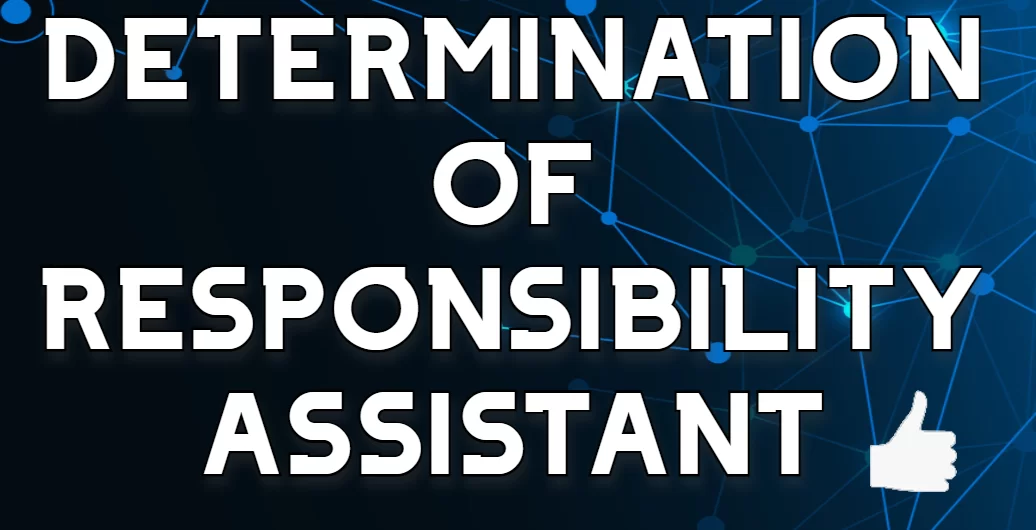
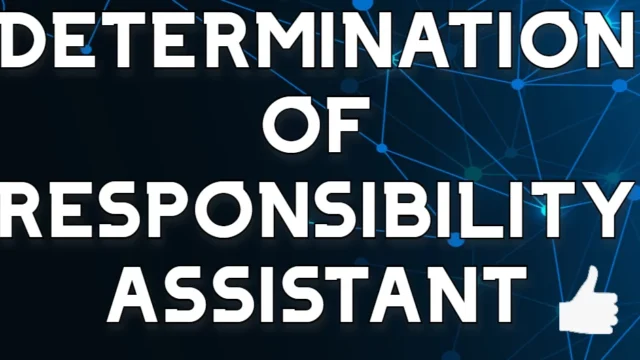
From the Army AIT, the Determination of Responsibility Assistant email bots that quickly determine whether a vendor should receive a contract, reducing the time from an hour to five minutes.
undersatbot@outlook.com – use for Determination of Responsibilities under the SAT.
oversatbot@outlook.com – use for Determination of Responsibilities over the SAT.
Instructions for New Users: Using the DORA Bot
The Army has set up a team called the Acquisition Innovation through Technology (AIT) Reform to look into using new technologies to make the procurement process better, creating tools like these email bots. Each bot searches two public websites, the System for Award Management (SAM) and the Federal Awardee Performance and Integrity Information System (FAPIIS), and populates a policy memo that goes through the Federal Acquisition Regulation Section 9.104.
The bot saves 13 days of procurement administrative lead time per contracting professional and avoids costs of $29.3 million per year. It streamlines and shifts the focus from compliance-driven work to more critical-thinking and contract administration. The contracting officers are still